143# True Point Trading System
Trend Color
True Point Trend Color
Submit by Janus Trader
In your download ForexSingal folder, Copy and Paste this 2 file into the indicator folder: True_point_signal.mp4 Trend_color_signal.mp4 .
Locate Metatrader4 indicator folder and save it to the ’indicators’ folder inside the
’experts’ folder of your MetaTrader4’s installation folder:( most computer you can find the folder in: C:Programfiles\Metatrader4\experts\indicators)
2. After you get the .mp4 file in your indicators folder through download, you can start using it with your MetaTrader 4 platform.
Time Frame 5min
Currency pairs: EUR/USD, GBP/USD, AUD/USD,
True point (Entry and exit indicator),
Trend color signal (Trend indicator).
Rules
Buy
Green arrow and green bar of the trend color signal.
Sell
Red arrow and red bar of the trend color signal.
Exit position at opposite arrow or fast exit with profit target predetermined.
In the pictures True Point trading system in action.
Share your opinion, can help everyone to understand the forex strategy.
Hells Angels - Forex Strategies - Forex Resources - Forex ...
69# THV Cobra with TudorGirl's Sinc Spectrum Cycle - Forex ...
25# EMA's Band Scalp - Forex Strategies - Forex Resources -
98# AFX Trader - Forex Strategies - Forex Resources - Forex ...
77# Stochastic, MA, and MACD Scalping
32# The Secret Method - Forex Strategies - Forex Resources -
71# 5m, The Force - Forex Strategies - Forex Resources - Forex ...
104# Vlad System 15 min Day Trading
102# Scalping Trading System " Predator"
16# Mouteki System - Forex Strategies - Forex Resources - Forex ...
138# 5 min Momo Trader - Forex Strategies - Forex Resources ...



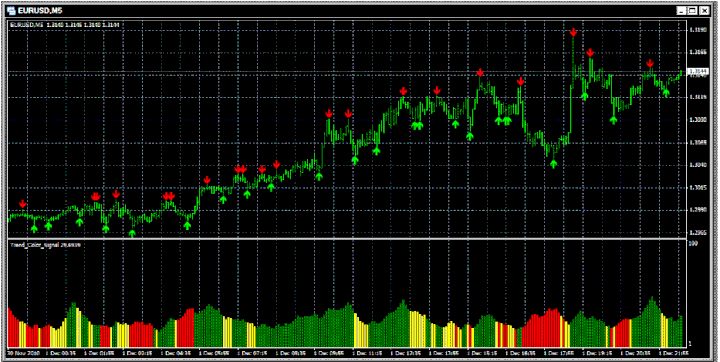

Write a comment
Carlos (Thursday, 26 September 2013 00:14)
Gracias
James (Wednesday, 20 December 2017 00:50)
Do the arrows repaint?