531# Power Arrow with Megatrend Trading System
Power Arrow with Megatrend filtered with RSI
Submit by Havier 25/01/2014
Power Arrow with Megatrend Trading System how to install.
After downloading your files. Copy the indicators ( ex4 files ) to :
Windows/Program files/Metatrader4/Experts/Indicators
Then copy the template ( tpl file ) to :
Windows/Program files/Metatrader4/Templates
Restart metatrader and open 1 hour chart – any currency pair. right click on chart and choose:
Templates >> Forex Power Arrow with Megatrend
Time Frame H1
Currency Pair any:
Metatrader Indicators:
FB SR indicator ( Fibonacci support and Resistance);
Power Arrow,
Megatrend Indicator,
RSI filter (14).
Trading rules Power Arrow with Megatrend Trading System
BUY SIGNAL…
1 – Blue MegatrendTrend Line
2 – Blue RSI Bar
3 – Blue Power Arrow
Example
SELL SIGNAL…
1 – Red MegaTrend Line
2 – Red RSI Bar
3 – Red Power Arrow
Example
Stop Loss: Last Arrow Level ( entry arrow )
Target : Opposite Signal
For Targets, you can also use Fixed number of pips per trade or you can use support and
resistance levels or Fibonacci levels.
You can use this indicator for target areas.
Upper red area = Buy targets
Lower Blue area = Sell targets





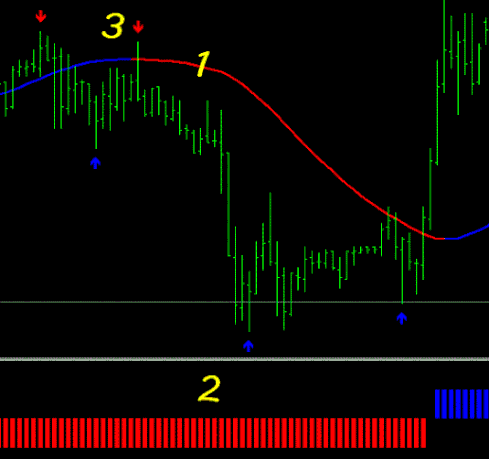

engcai (Sunday, 18 March 2018 15:16)
Power Arrow with Megatrend Trading System is expired trading system, how to get full access for indicator power arrow