556# Buy Sell Wait
Buy Sell Wait Indicator
Submit by Wiki forex 31/03/2014
Buy Sell Wait is an tren following indicator.
Time Frame any.
Currency pairs: any.
Step 1: Copy the indicator files ex4 into your /experts/indicators/
folder. This folder is in the folder of the MetaTrader trading platform.
Examples:
If you are using the xxxxxx FX Trader broker, the folder will be at
C:\Program Files\xxxxxx FX Trader 4\experts\indicators\
Step 2 Open your metatrader 4
Step 3 Pull a chart for any pair, for example EUR/USD
Step 4 Now click buysellwait indicator and attach it to your chart.
Yellow arrow- SELL signal
Green arrow - BUY signal
Now got to the indicators properties and check “chart shift”
(this will enable TEXT MESSAGES directly on your chart:
This new feature is very useful: when ever there is still entry opportunity –
you will get a message to enter – never miss a signal again.
Entering Trades
The Buy Sell Wait generates trades when it paints arrows.
Long trades occur when the “ Buy Sell wait” shows a
GREEN arrow + popup alert + text message
Short trades occur when the “ Buy Sell wait” © shows a
YELLOW arrow + popup alert + text message
Important: I tried to speed up the software as much as I can, but you can try to
change the parameter “Gup” to from 2 to 6 to change the signals intensivity.
Stop Loss
As you can see from the screenshots below – all the buy and sell signals
are highly accurate – that means you can keep your stop loss very tight.
A stop loss level will be automatically calculated and displayed in your popup
alert window. It is a previous bar (high or low value) + your personal extra value
number in the indicator INPUTS – by default 100 - for 5 digits broker it is equal
to 10 pips.
Remarks: the preset extra number will be added to the previous bar high or low
and displayed in your popup alert ( 100 = 10 pips for 5 digits brokers, 10=10 for
4 digits brokers) – change it if you like a tight stop loss for example 5 pips =50
for 5 digit brokers or =5 for 4 digit brokers)
Exiting Trades (take profit)
1. Exit trades when the software issues the opposite trading signal. This
ensures that you trade with maximum profits and right before the market
reverses.
2. Set your own profit target, for example 30 pips per trade and exit all trades
as soon as you reach your profit target – do not wait until the software gives
you an opposite signal. This is the safest way of trading and reduces your risk
level.
How to use the software (and when) - 3 rules
Dear member! If you want the software to be profitable for you – you have to
follow all the trading rules. If you don’t follow even one of the rules below – I
can not guarantee to you a good winning ratio. I agree and understand that it is
not easy to be a disciplined trader and always follow the rules – but we have to
do it. Otherwise you will not be able to make a consistent profit with any
buy/sell software or indicator:
Rule #1
Try to use the indicator ONLY during the London, US and Asian sessions
(starting 1-2 hours before the opening is fine) It is risky to use the signals (not
only this one but all others as well!) on a weak/slow market – outside
recommended London/US/Asian sessions.
Any buy/sell software may not work properly in a weak market, this has been
proven many times.
Rule#2
Make sure to watch a news calendar and stay
away from trading before and after news releases. 90% of false signals are
generated because of unexpected price moves on a news release.
Rule#3
Use the software buy or sell signals only on
a clear strong trend:
- Identify a current trend. (Remember? The trend is your friend?)
- Ignore all signals against a current trend!
Example:
Trend is up – but you get a “sell” signal ( ignore it!)
Wait for a “buy” signal to enter.
Do not trade on a side ( sideways trend) – ignore all signals.
This rule is extremely important – MUST follow rule. If you don’t follow this rule
– you will fail




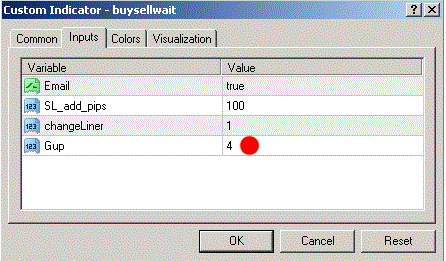

Write a comment
Henri (Tuesday, 01 April 2014 20:06)
This has never worked as most indicators. The best indicator is the PRICE.
chuks (Wednesday, 21 May 2014 16:22)
THanks very much for the system, but still waiting for your mail.
cheers.
Billionaire (Saturday, 21 December 2019 12:32)
Wondering if this indicator still works in 2019
Shaikhshohib (Tuesday, 22 December 2020 14:07)
How in get this indicator