96# Zig Zag Trading System
Price Action Forex Trading System based on ZIG Zag indicator
Submit by Janus Trader Written by (Astaklova) 27/05/2013
Overview:
Markets Traded – Forex, EUR/USD and GBP/USD;
Charts – 1 Hour, 15 Minutes;
Charting Software – MetaTrader4;
Indicators – ZigZag (MT4) (15,5,3);
ZigZag1 (custom) (100,75,15);
ZigZag2 (custom) (34,5,3);
Price Alert (level signal indicator, custom);
Description
Choose the right moment, the fortunate place, the secret bait, wait, wait, wait –
and boast your Big Fish! Sometimes the fish is lost, sometimes it is too small, but
the real fish lovers will always have their catch!
This approach has the greatest temptation which is trying to find the exact
reverse point of every swing. The main indicator is the price itself. All the ZigZags
only measure the possibilities and do not serve as signals. Basically we
determine the entry and stop levels and follow mechanically. When you get
accustomed to this primary principle you will be able to refine your trade paying
attention to the general market mood, patterns, divergences, etc.
It’s best to monitor the market on an hourly basis. The system can be adapted for
the 4-hourly charts as well.
Please note that this forex strategy may not be suitable for beginners as some of it
requires strict trading discipline. If you are a beginner and you continue working
with this system on a demo account it will be a perfect training of your
imperturbability.
Chart Setup
This Trading system uses 2 timeframes – a 1 hour chart (H1) and a 15 minute chart
(M15), or optionally a 30 minute chart (M30) and 4 hour chart (H4).
The trading situation is estimated mainly on the H1 chart and checked on the H4
chart. The trades are made on the M15 chart.
Add the following indicators with the settings shown below to the EUR/USD 1H
chart to create a template.
ZigZag (MT4) (15,5,3)
ZigZag1 (custom) (100,75,15)
ZigZag2 (custom) (34,5,3)
In the pictures Zig Zag forex system in action.
Note: On Picuture you can see a lot of steelblue little arrows. They belong to
ZigZag1 indicator. When the price is moving further this indicator shows with the
little arrows where the first reverse signal appeared and how many times it was
repainted. The last level which remained fixed is marked with a big green arrow.
ZigZag2 indicator doesn’t have the function of such additional arrows.
Save the template.
Open a new H1 chart for the GBP/USD pair, load the template.
Open two more charts - EUR/USD M15 chart and GBP/USD M15 chart.
Add the price alert indicator to the M15 charts.
To avoid the sound of the alert line – select the line with the double click and
move it to some other place. If you don’t know the control level is, just move the
control line somewhere else on the chart.
Keep the H1 charts open to watch the market. The M15 charts are usually
minimized. You will need them only when a trade is coming up.
Traing System Rules
The essence of this Forex strategy is that we open trades when a candle closes at a
certain level. We accept a Stop-Loss when a candle closes at certain level. NOT
by TOUCH, but ONLY at CLOSE.
If you don’t wish to be glued to the computer waiting for those levels you can use
the Price Alert indicator. Put the line on the desired level and you will hear a
sound if/when the price touches the line. Then you can wait for the price to be
fixed at the control level.
Entry Rules
We assume that every reverse movement can start when indicated by the arrows
of our ZigZags and will continue until the appearance of a ZigZag arrow in the
opposite direction.
1. Wait for a ZigZag arrow. Evaluate its significance – check if there is a
corresponding arrow on the H4 chart.
a. If the H4 chart has a similar arrow – A reversal is a high possibility.
b. If the H4 chart does not have a similar arrow yet – The continuation
movement is very probable.
c. If the H4 chart does not have a similar arrow yet but you have doubts
about the trend strength – Wait.
2. Switch to the 15-min chart. When any 15-min candle closes at 40 pips or
more from the minimum/maximum pointed by ZigZag arrow - open a BUY
(if you had a minimum) or a SELL (if you had a maximum). If the 15-min
candle closed at MORE than 50 pips from the control level (that is more
than 90 pips from min/max) – don’t trade. Pullback is highly possible. If so
– open at the pullback.
3. Switch to the 15-min chart. When any 15-min candle closes above the
maximum or below the minimum pointed by the ZigZag arrow - open a
BUY (if you had a maximum) or a SELL (if you had a minimum).
If you prefer to trade only the reversals but the min/max has moved to a
new position – move your control level and so on, until your “bait is
swallowed”.
Important: Move the entry control level only once in an hour, at the
closing of the candle.
Optional: You can trade the situations indicated with the red line ZigZag with the
same approach but with the only difference. Always control the virtual Stop-Loss
on the M15 chart (not on 1H chart). It is safer to take the trades following the
direction of the ZigZag arrows.
Optional: If you have little spare time you can trade on the H4 hour chart. Check
the ZigZag arrows on the H4 chart. Control your entry/stop levels on the 1H
chart.
Stop-Loss Rules
Put a standard MT4 stop order as a “panic” Stop-Loss at 200 pips.
The real Stop-Loss will be VIRTUAL.
a. For reversal trades. Accept the Stop-loss if any hour closes lower than the last
minimum (for a BUY trade) or higher than the last maximum (for a SELL trade).
For the conservative style you can use this approach on the M15 charts. That is -
If any 15-min candle closes lower than the last hourly minimum (for a BUY trade)
or higher than the last hourly maximum (for a SELL trade).
Use the Price Alert indicator to control these levels.
b. For continuation trades. Accept the Stop-loss if any hour closes lower than the
control level of 40 pips from the last maximum (for a BUY trade) or higher than
the control level of 40 pips from the last minimum (for a SELL trade).
For the conservative style you can use this approach on the M15 charts. That is -
If any 15-min candle closes lower than the control level of 40 pips from the last
maximum (for a BUY trade) or higher than the control level of 40 pips from the
last minimum (for a SELL trade).
Use the Price Alert indicator to control these levels.
Put in a breakeven for EUR/USD at 35-40 pips, for GBP/USD – at 45-50 pips. If it
is really your trade – it will remain untouched. If the price comes back from 40-50
pips levels – an opposite movement can be expected, very likely. At best you will
be able to start again from the 15-min chart.
Take Profit Levels
«If not eaten – at least bitten.»
Switch to the 15-min chart. Wait for an opposite ZigZag arrow. This could be a
first target.
Switch to the 30-min chart. Wait for an opposite ZigZag arrow there. This will be
the second target. Don’t forget to protect at least 10 pips of your trade.
Wait for an opposite ZigZag arrow on the 1H chart. Or even on the 4H chart.
When you have enough equity you can double or triple your trades and apply
different profit targets for them, closing the trades step by step.
Short Trade Example
Perfect short trade
On the next H1 chart we have a maximum and two ZigZag arrows at 1.3093. Our
SELL trade will take place if the 15-min candle closes below the 1.3053 level
marked with the dash blue line.
Pic.3
Checking the H4 chart:
Switch to M15 chart.

The candle that closed lower than our control level was a valid signal (it closed at
1.30305). The SELL trade was open with the market order at 1.3035. The Stoploss
level was 1.3093.
If we return back to pic.3 (the H1 chart) we see that the stop level was not
touched.
The profit could be taken somewhere at the candle marked with the pink “X”
when the first opposite arrow on the M15 chart appeared (approximately 170
pips).
If we wait for the second profit target on the M30 chart it could be approximately
210 pips, see the orange “X” on the pic.6. It is a very decent profit for the
EUR/USD pair and it is certainly time to close the trade.

Long Trade Examples
Losing long trade
On the pic.below, in the pale blue zone we see a lot of signals. The price is moving
lower and we also move the control entry level and monitor the M15 chart. On
the H4 chart there was also a corresponding arrow.
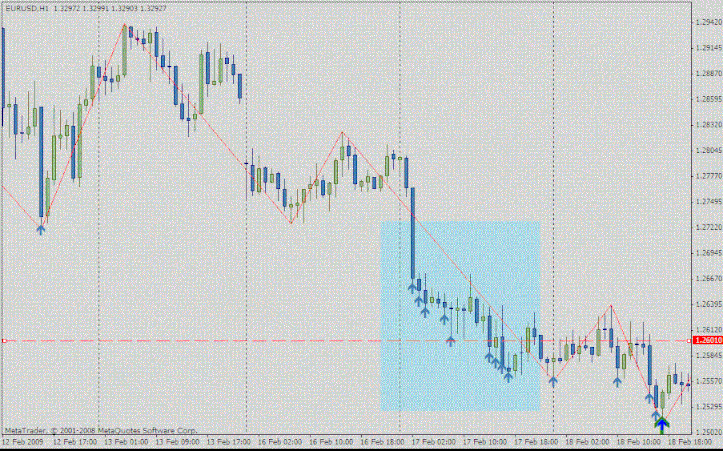
At last the 15-min candle (marked with the red arrow) closed at 1.2647 that is
above the control level (blue dash line at 1.2641), see pic.14. We open a BUY
trade at the next candle, at 1.2643. The stop-loss level is at 1.2601
We return to the H1 chart and see that several hours later the candle marked
with the red “X” closed below the stop-level line. We close the trade. The loss is
approximately 50 pips.

Special opportunity for a long trade
On the chart in pic.16 in the pale blue zone there are no arrows. But please pay
attention to the previous up-arrow. We are very close to its level and it is possible
to use it as a trading setup. The control level for a BUY trade will be at 1.4174,
the stop-loss level will be at 1.4134.
Long trade with good potential but small result
The candle marked with the red arrow has a steelblue arrow. There was a main
reverse signal from ZigZag1 indicator. Now, when preparing this example, the
situation has already changed and ZigZag1 moved lower.
But at that moment, on February, 12, it was a signal for a coming trade. The stop
level is marked with the red dash line (1.2720), the entry level is marked with the
blue dash line (1.2760).
Let’s check the H4 chart
There were no strong signals at that moment on H4 chart. There was a signal
from the red line zigzag, but it is considered optional. So we should be very
careful if we decide to take a countertrend trade.
Let’s go to the M15 chart
The candle marked with “A” closed above the control entry level and we opened
a BUY trade at 1.2775. Soon after, the price was well up (about 70 pips) and we
put the protective stop in at 1.2785. At the moment marked with the red “X” the
trade was stopped with +10 pips result.
What could be done not to lose this trade which immediately turned profitable
again?
We could take those 70 pips trusting our intuition and experience – not bad for
EUR/USD. But this approach is beyond the discussion for the moment.
Within the basic system principles we could do two things.
a. When you see that the price is going nowhere – find the support level (here it
is marked with the green dash line). When the 15-candle closed below this level,
we could close the trade.
b. When the trade was stopped we could immediately reopen it with the same
stop-level at 1.2720. But since there were no clear signals on the H4 chart it
could be rather risky.
You should have good discipline to use virtual Stop-Losses.
If you hate stops – trade with very small lots and without virtual stop-losses. May
be you will have luck and the price will turn to your favor. If not – you will get the
“panic” Stop at 200 pips. You can’t neglect this last Stop. It could be a trend, and
this strategy is not for trends, basically.
If you chose to trade this system – you can use your other favorite indicators to
determine the market mood. More over, it is very advisable to use all your
experience and look for patterns, divergences, etc. which could help to determine
the possibility of the reverse.
But if you use your indicators for signals – it will be absolutely different system.
Here we only need to find the control entry/stop levels and follow them
mechanically.
Share your opinion, can help everyone to understand the forex strategy.
Zig Zag Price action Trading System - Forex Strategies - Forex ...
Zig Zag Metatrader Indicator - Forex Strategies - Forex Resources ...
CCI, MACD,ZIG ZAG Trading System - Forex Strategies - Forex ...
Zig Zag Pointer Metatrader Indicator - Forex Strategies - Forex ...
304# ZIG ZAG Parabolic and Rsioma Strategy - Forex Strategies



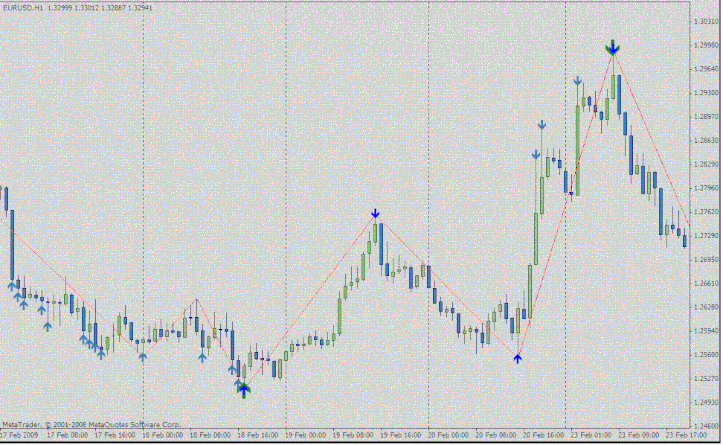
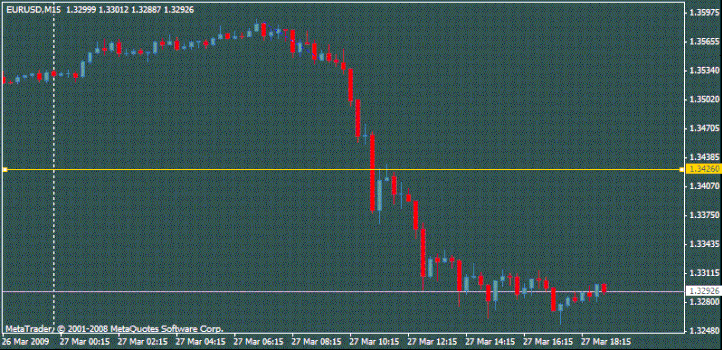
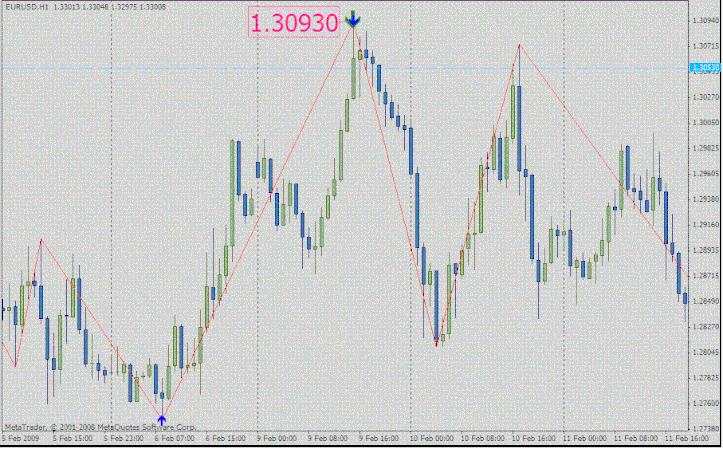
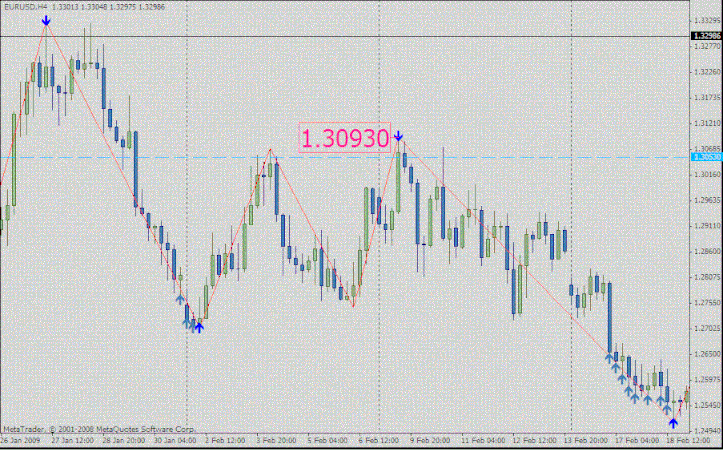
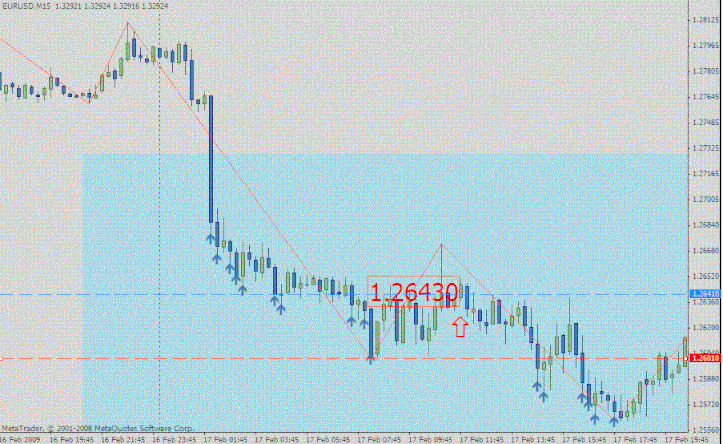
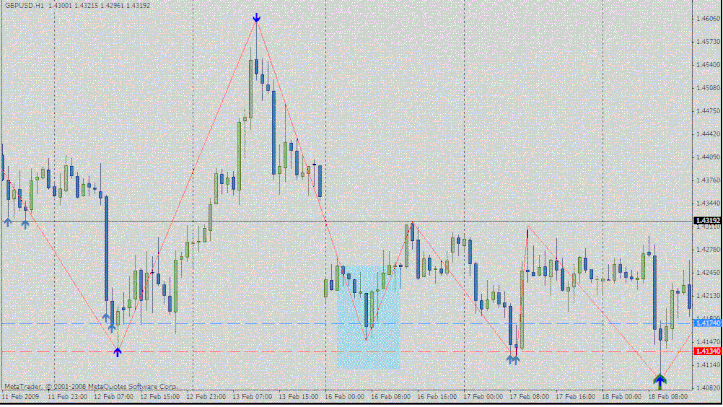
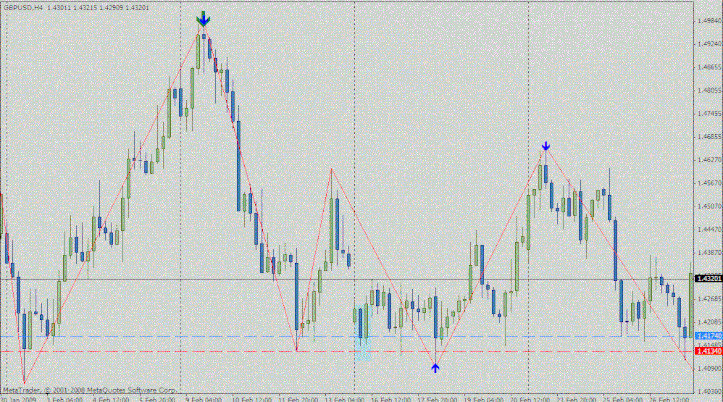
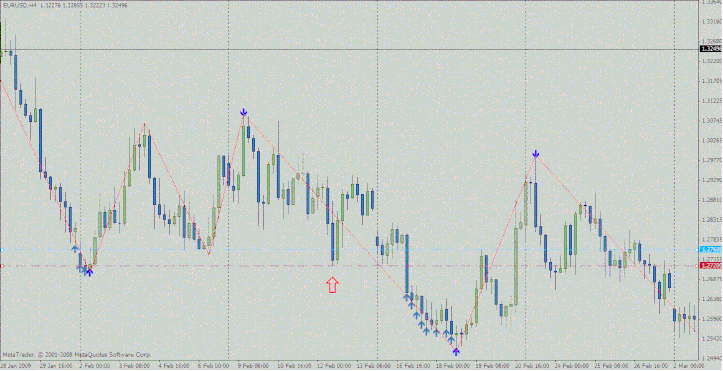
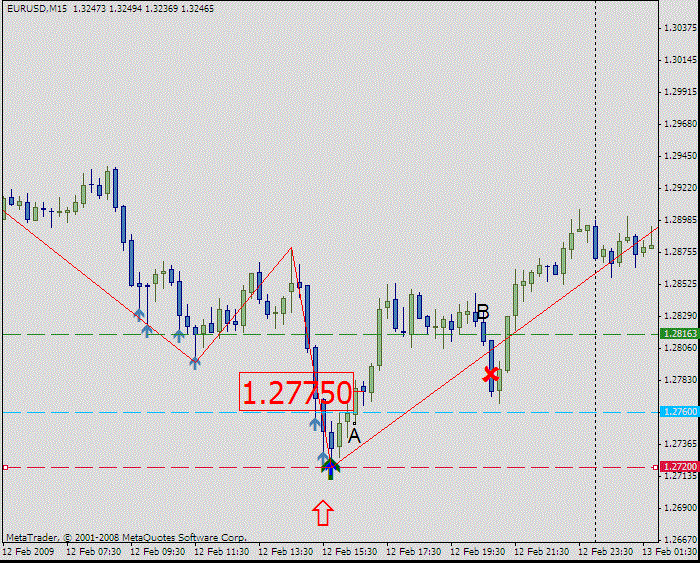

Waqaar Hussain (Thursday, 22 October 2020 02:10)
Hi please can i have the mql file to me_waqaar@hotmail.com
thanks
HUMBLE FX (Friday, 17 July 2020 12:50)
Thanks so much kindly email the mql to haqraman002@gmail.com
Dương (Wednesday, 23 October 2019 12:20)
HI .may i request an mql file, to edit on it. thank you
phucfxduong@gmail.com
Dương (Wednesday, 23 October 2019 10:59)
Thanks for this. Can you kindly email me the mql files - phucfxduong@gmail.com
Thank you so much
theeran (Sunday, 09 June 2019 13:39)
HI .may i request an mql file, to edit on it. thank you
theerannaidoo1@gmail.com
Pablo Pretkus (Friday, 17 August 2018 17:12)
Todo el mundo busca de alguna manera, ganar con los altos y bajos, me interesa mucho!!, yo intentaba la interacción en el mismo par con diferentes zz, y la interacción la tengo que hacer con diferentes tiempos, gracias!!
Egbert (Saturday, 02 September 2017 07:21)
Hi, what is the control line on a chart?
Thanks,
shane (Monday, 21 November 2016 03:27)
Hi . Thanks for this. Can you kindly email me the mql files - snowpido@gmail.com
Thanks heaps
King (Wednesday, 16 November 2016 23:18)
Thanks for the zig zag , its good, may i request an mql file, to edit on it. thannk you.
please send me on my email : m2rra2@yaoo.com
Andrea (Saturday, 21 May 2016 16:37)
it's repaint !!! be careful !
MadaForex (Friday, 07 November 2014 07:41)
Thank you very much.
Thierry
Thomas (Tuesday, 29 October 2013 03:33)
I can't understand what is 'b. For Continuations Trades' of 'Stop-Loss Rules' part.
Is it a separate setup?