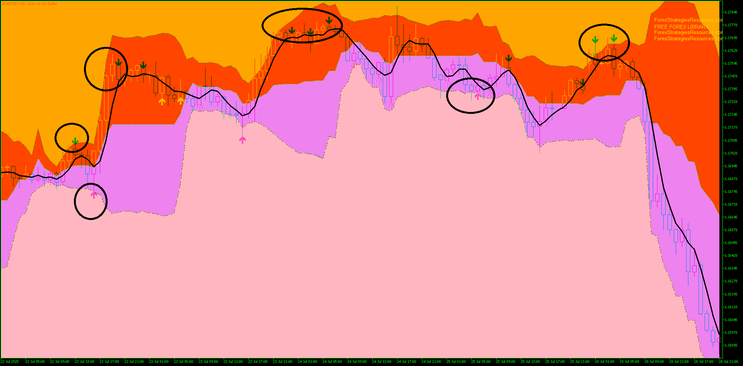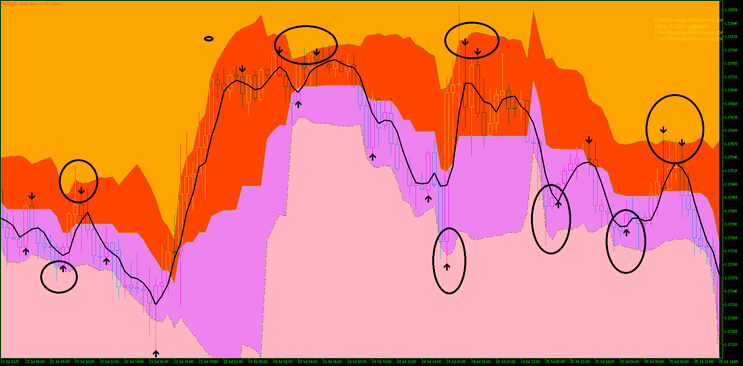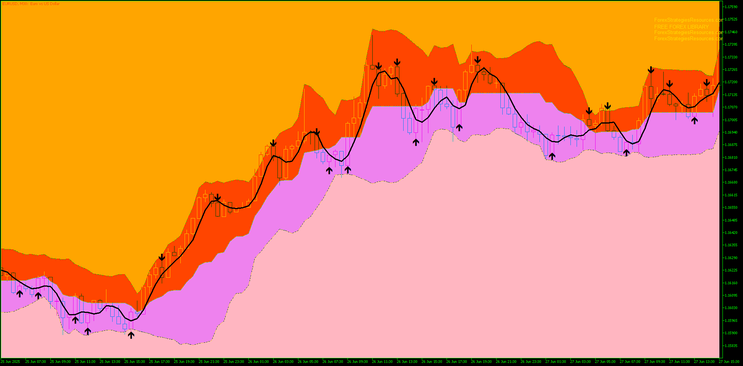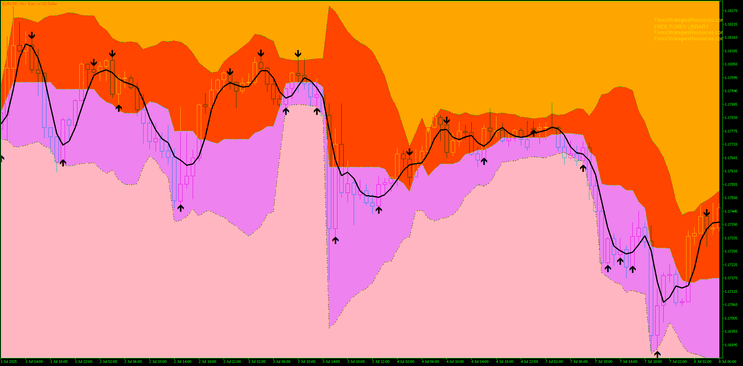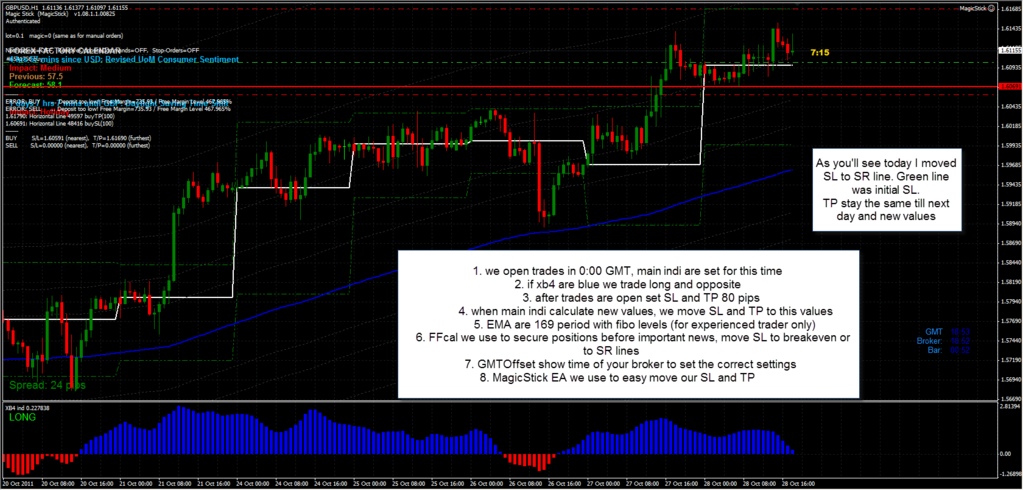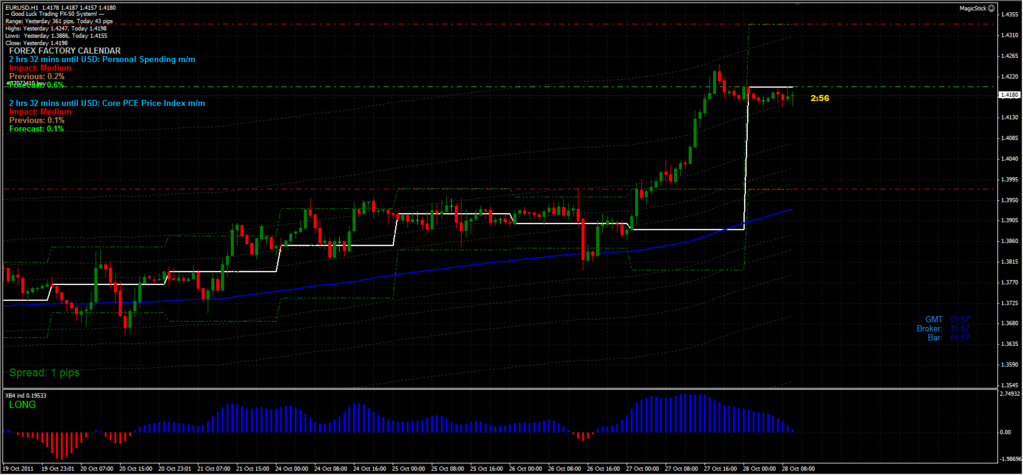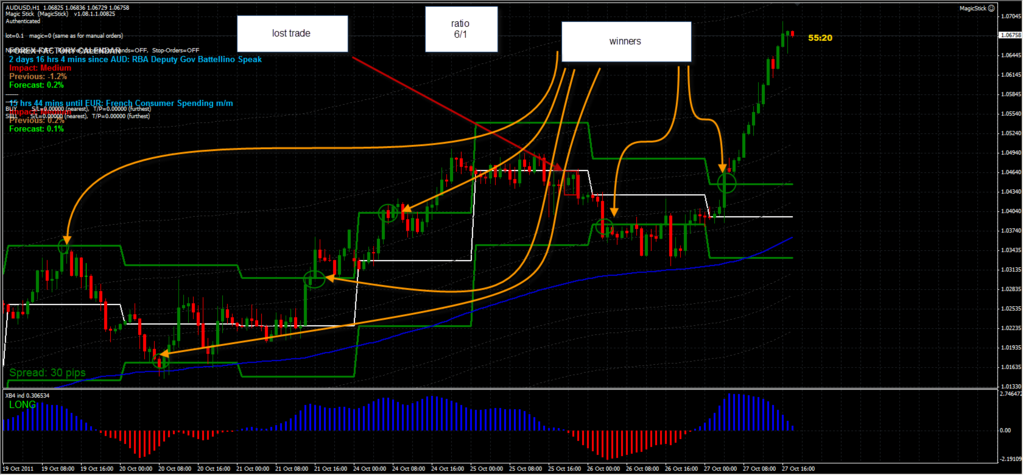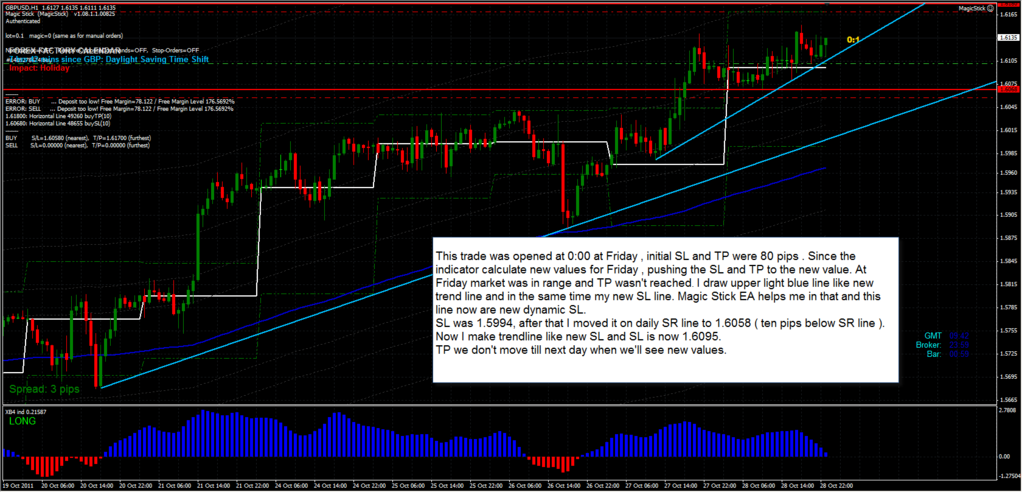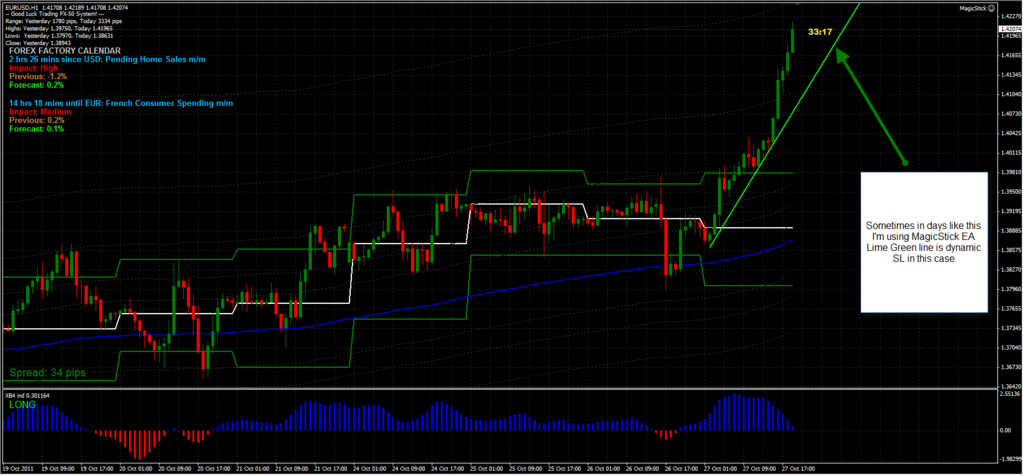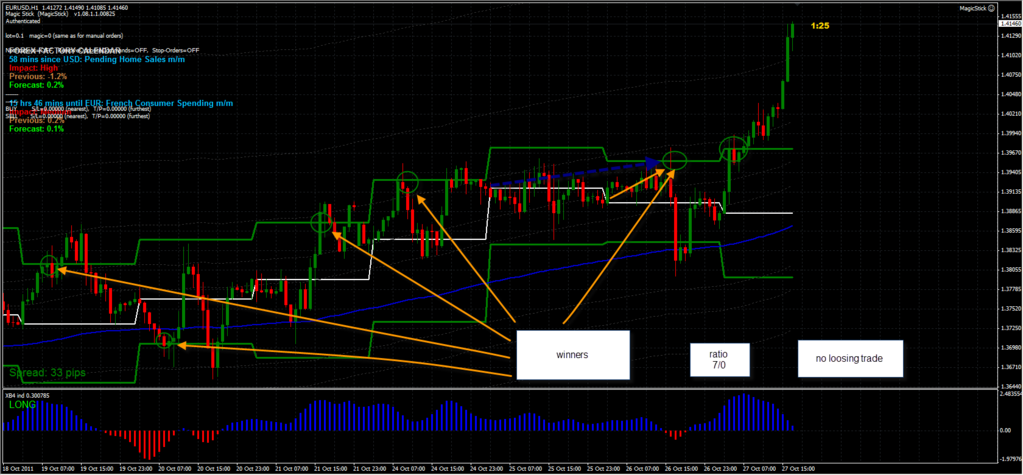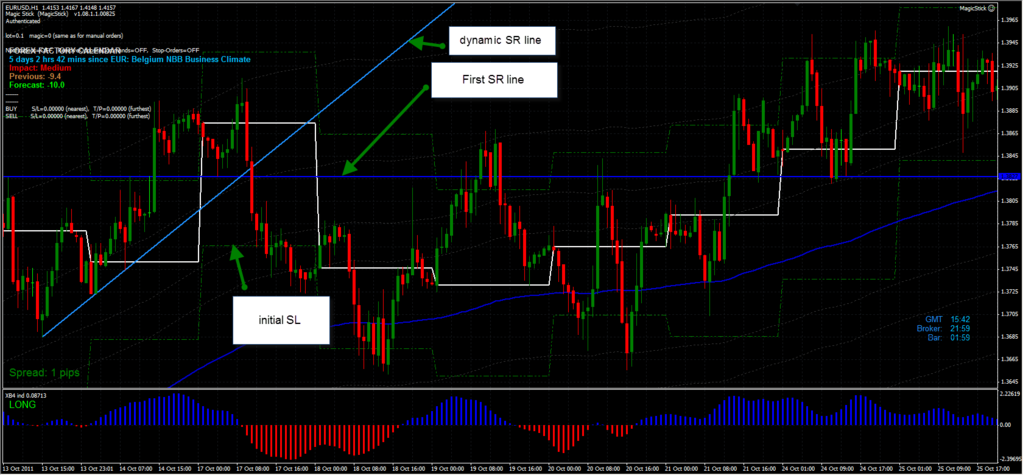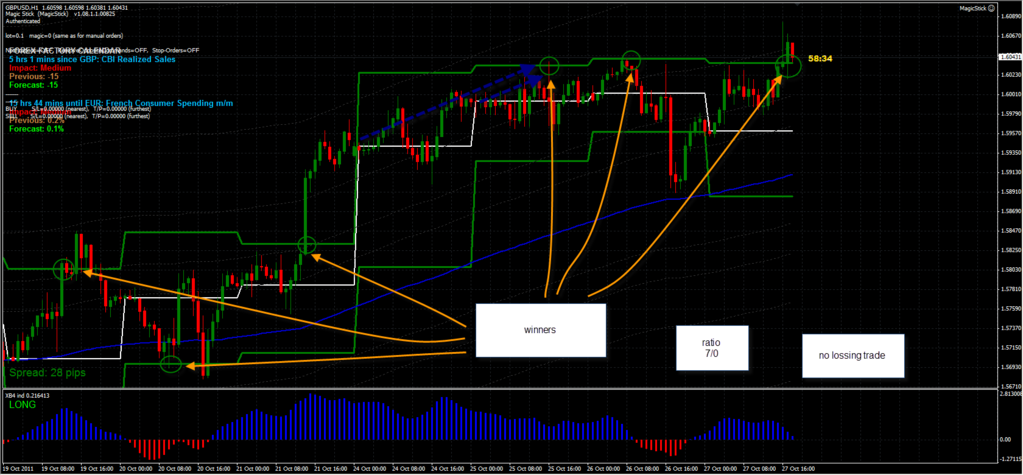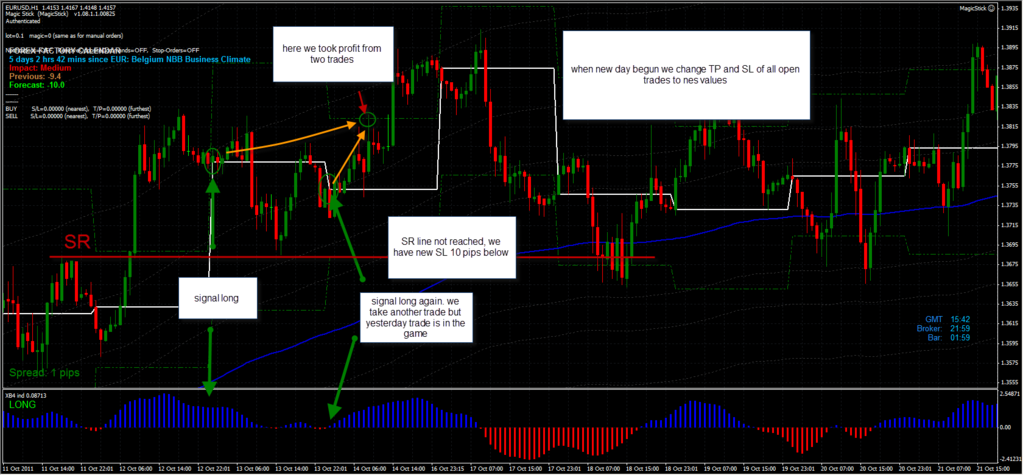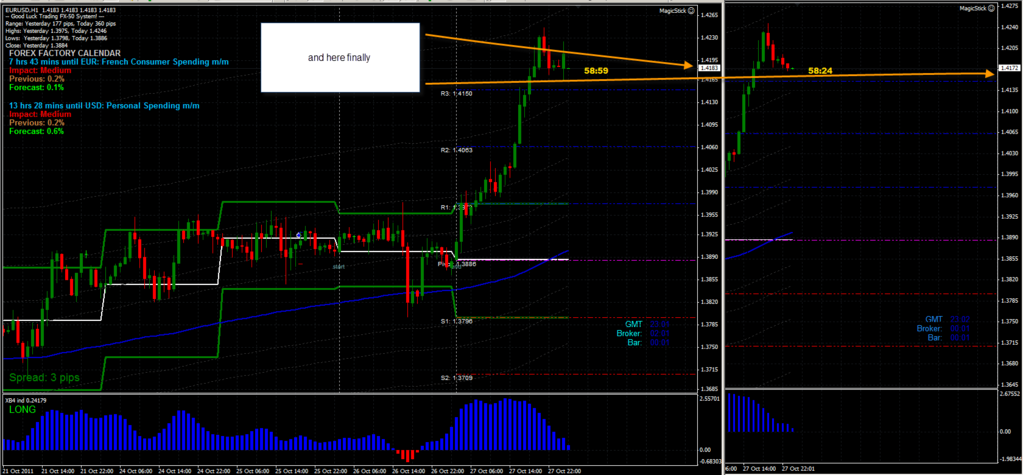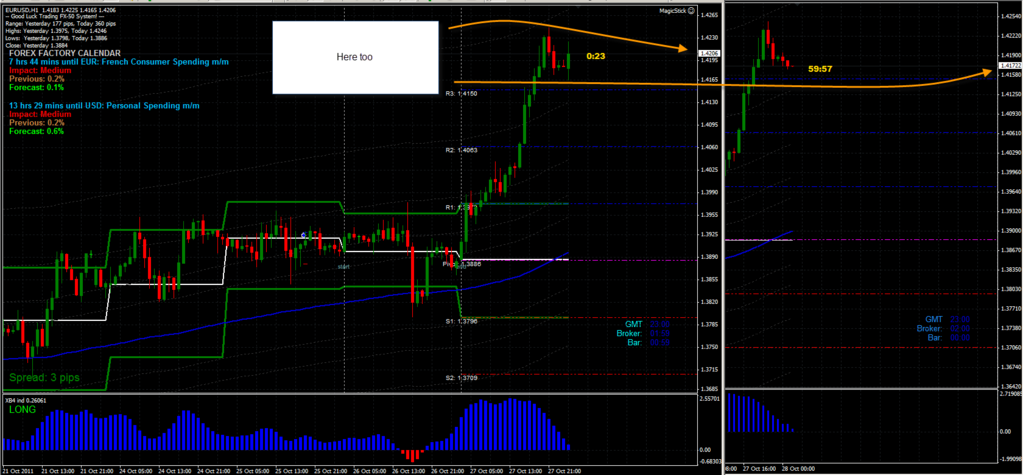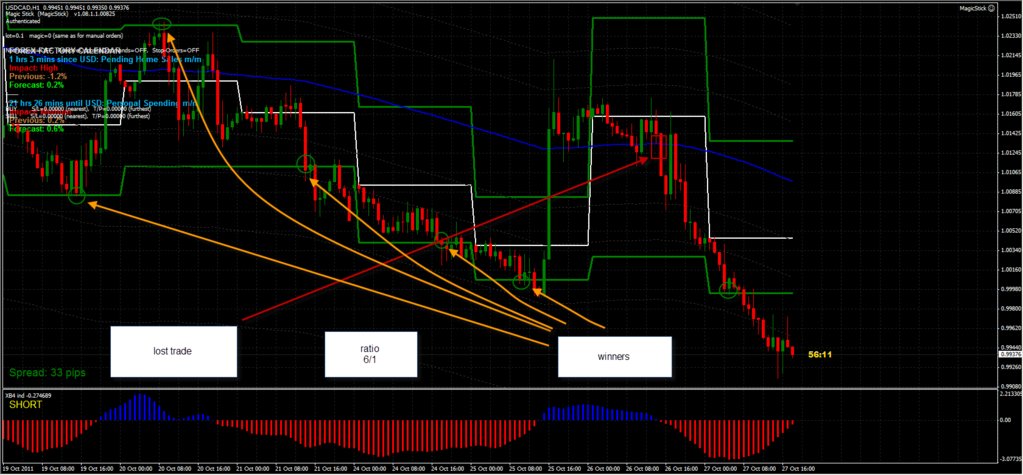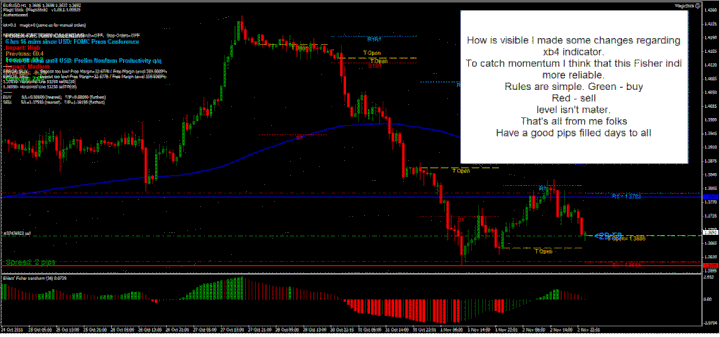230# “Reversal Cloud Bounce” – Counter-Trend Trading Strategy
Joy22 2025
Reversal Cloud Bounce is a reversal trading strategy designed for the MetaTrader 5 (MT5) platform. It focuses on identifying turning points in the market using visual "cloud zones," a short-period median price moving average, and arrow-based signal confirmations. The strategy is suitable for all major and minor currency pairs and works best on 15-minute or higher time frames.
Setup
-
Platform: MetaTrader 5 (MT5)
Time Frame: M15, H1, or higher
Currency Pairs: Any
Indicators:
-
PTR Signal – Provides arrow-based reversal signals.
-
KolIBBands Full – Multi-color background showing overbought/oversold zones.
-
Moving Average:
-
Type: Simple Moving Average (SMA)
Period: 3
Price: Median Price (HL/2)
Color: Black (as seen in the chart)
-
-
Trading Rules
Buy Entry (Reversal Long):
-
Price is in a deep oversold zone (usually marked by pink or purple cloud).
-
A PTR Signal arrow appears pointing upward (usually pink or orange).
-
Price crosses above the 3-period SMA (black line).
-
Confirmation: SMA begins to curve upwards or flattens after a downtrend.
-
Enter Buy trade on the candle that closes above the SMA after the signal arrow.
Sell Entry (Reversal Short):
-
Price is in an overbought zone (marked by orange or red cloud).
-
A PTR Signal arrow appears pointing downward (usually black or dark-colored).
-
Price crosses below the 3-period SMA.
-
Confirmation: SMA starts to curve downward or flattens after an uptrend.
-
Enter Sell trade on the candle that closes below the SMA after the signal arrow.
Exit Rules
-
Take Profit:
-
At nearest support/resistance level or key swing high/low.
Alternatively, use a fixed R:R (e.g., 1:1.5 or 1:2).
Stop Loss:
-
Just below the most recent low (for buy) or above the recent high (for sell).
Or a few pips beyond the cloud zone edge.
Optional Exit:
-
Exit when the price re-enters the opposite side of the cloud (trend resumption).
Exit if an opposite signal arrow appears.
-
Conclusion
The “Reversal Cloud Bounce” strategy is best suited for traders who prefer catching tops and bottoms with early confirmations. The combination of cloud zones, PTR signals, and a fast 3-period median moving average allows for precise entry timing and efficient risk control. Use this strategy with strong discipline, especially during ranging or volatile sessions.
230# My Win System Trading System
XBD4 Trading System
Submit By Janus Trader ( Written by Damir Pavic alias Django)
Time Frame H1
Currency pairs:EUR/USD, AUD/USD. GBP/USD, USD/CHF, GBP/GPY, EUR/JPY, AUD/JPY, GBP/CHF, NZ/USD,
Metatrader indicators:
xbd4 no repaint
pivot multiday
GMT indicator
FF Calendar
EA:
Magick Stick (for manage position)
Rules
We open trades in 00:00 GMT, the indicators are setting for this time.
IF XBD4 are blue we trade long
IF XBD4 are red we trade short
After Set stop loss and profit target at 80 pips.
When main indicator calculate new values, we move stop loss and profit target to this value.
EMA are 169 periods with fibo levels.
FFCalendar we use to secure position before important news, move stop loss to breakeven or to supporst and resistances lines.
Magick Stick EA we use to easy move our stop loss and profit target.
In the pictures my Win forex system in action.
My Win System Template and Indicators
-
#3
What is the buy and sell signal?
-
#2
this system looking good
-
#1
I have downloaded and install My Win System V.3 [1.9 MB]. Kindly guide me if I am wrong.
1. On GMT00 we look at chart if xb4 is red we sell at market.
2. StopLoss and Take Profit is 80,80 pips.
3. I did not found any (Main Indicator) indicator that suggest to move stop loss / take profit on chart.(just forex factory calendar telling about news). Kindly suggest how to move stoploss and take profit. When I look at chart indicator list it display (Moving Average, FFCal and Pivot Multiday)
4. Next morning if trade continue and does not reach TP or SL @ GMT00 , should we close trade and enter new one according to xb4 color? or keep to continue untill TP or SL hit.
I will be highly appreciated for your prompt action.
thanks in advance.
Bollinger Bands and Stochastic
T3 Metatrader Indicator - Forex Strategies - Forex Resources - Forex ...
201# T3 Clean and Bollinger Bands - Forex Strategies - Forex ...
212# HA T3-1 - Forex Strategies - Forex Resources - Forex Trading
296 T3 Snake - Forex Strategies - Forex Resources - Forex Trading
72# Rads Reverse MTF HAS - Forex Strategies - Forex Resources
Rads Metatrader Indicator - Forex Strategies - Forex Resources ...
19# Action Trade - Forex Strategies - Forex Resources - Forex ...
209# Trend Magic System - Forex Strategies - Forex Resources ...