36# Median Renko System
Median Renko Trading
Submit by Janus Trader 14/10/2016
Median Renko is the best chart for trading. Seeing is believing.
This is just my idea that is based on my experience it is not an objective fact.
The main difference between the median Renko bars and traditional Renko bars is based on the fact that the midpoint of price is used as a reversal rather than price moving ‘x’ pips from the previous closing Renko brick.
This template is to share an indicator median renko free very easy to configure.
Currency pairs:any
Box Size 10.
Metatrader indicators:
Double Mean Renko Builder setting :
Renko Box Size 10 pips,
Box shift 45, (conservative but effective).
Renko time frame 10. Open of line M10 chart.
This indicator is very good because it does not suck much RAM !!!
Ma signal 2 ( fast MA 5, slow ma 7).
Moving Average 30 with levels (100, 200, 300, 450, 600 - -100, -200, -300, -450, -600).
To filter the moving average signals I propose three different filters:
TMA centered MACD (fast 6, Slow 12);
MACD floating level advanced ( 10, 20, 7).
The difference between the two filters is that the MACD floating level advanced is more stable.
Trading rules Median Renko System
Price close above MA 30 only buy, price close below MA 30 only sell (this conditions is optional).
Buy
Trend
Buy arrow of MA.
Price close above MA 30.
options for filter :
1) TMA centered MACD aqua line.
2) MACD floating level advanced line above red dot line
Reversal for buy when the price is below the third band.
Sell
sell arrow of MA.
Price close below MA 30.
Options for filter
1) TMA centered MACD red line.
2) MACD floating level advanced line below red dot line.
Reversal for sell when the price is abbove the third band.
Exit position options:
Fast profit target that depends by currency pair;
At the levels of MA 30;
Place initial stop on the previous swing High/Low.
These templates are only of the examples.
In the pictures Median Renko System in action.



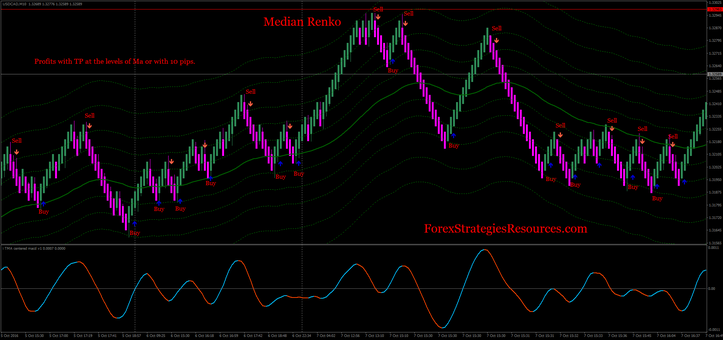
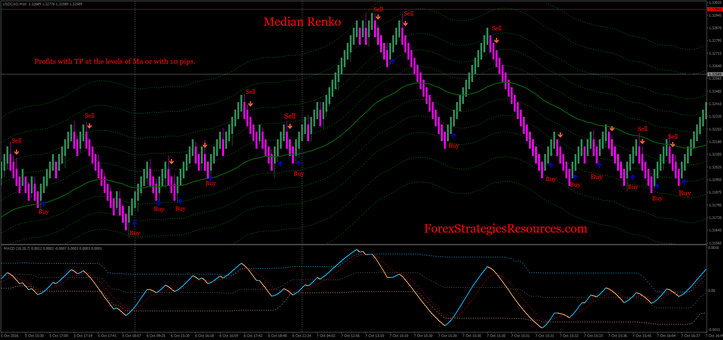
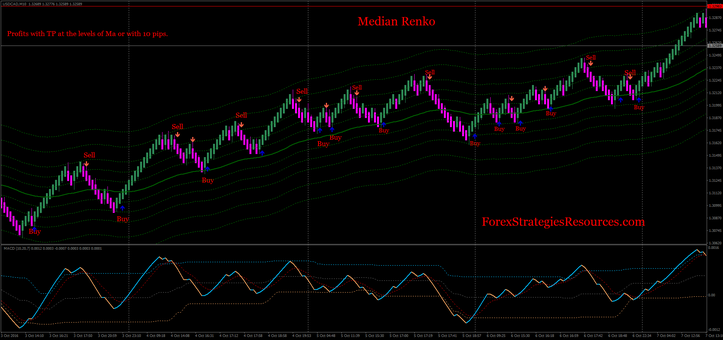

Makjun Salasa (Friday, 01 January 2021 12:25)
Why u so stupid arjun? Google or see youtube. Dont ask here
arjun (Thursday, 30 July 2020 11:24)
where to place these files?
RIZWAN ULLAH KHAN (Wednesday, 22 January 2020 18:02)
Thank you very much
ar.veeramani (Sunday, 13 October 2019 07:05)
download this trend
softwere
Mohamed Ismail (Thursday, 11 July 2019 21:49)
Hassan shahzad what is your Skype ID or WhatsApp or Google duo I want to discuss with you
emre can (Tuesday, 26 February 2019 22:31)
slm
hassan shahzad (Friday, 21 December 2018 10:24)
hi Forex strategies resources fellas, i commented after a very long time at here this Great website which has always been of my most favorite Forex tools website. Guys..this system , i guess will work with macd under windows of mt4 u can see it, i am just going to check its accuracy...have a big hope from this system, looking high probability with MACD and Median chart only , i am not interested in using bands on the chart or arrows...MACD is looking freaking AWESOME...
Leo (Sunday, 14 May 2017 17:26)
Hello! Anyone having experience with an EA on the offline chart? Using the Double Mean Renko Builder.
Robert (Wednesday, 22 March 2017 15:44)
you need to install the renko tpl in an offline M2 chart and put the EA renko (renko livechart) in a normal chart.the size box is in the EA. then look only the offline chart.
Zakir C (Sunday, 18 December 2016 07:45)
Yes .It's a repainting indicator
Dave (Sunday, 06 November 2016 20:01)
Hi, just checking out the TMA centred MACD indicator. Looks too good to be true :) Does it repaint??
Frederic (Friday, 14 October 2016 19:33)
Hello,
Thank you for sharing that.
At the beginning you say : "Box shift 45, (conservative but effective)."
I did not find where to set this.
Can you help ?
Thank you
Frederic (from France)