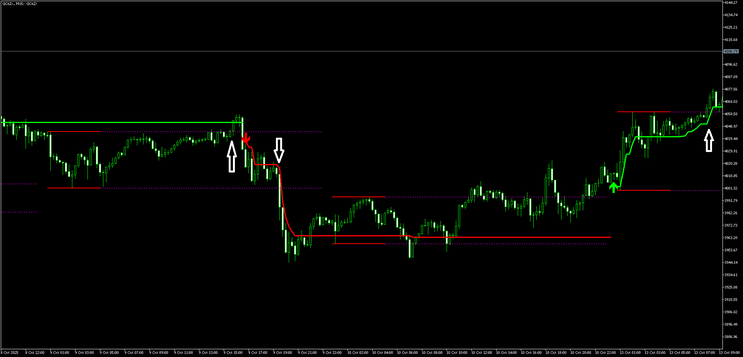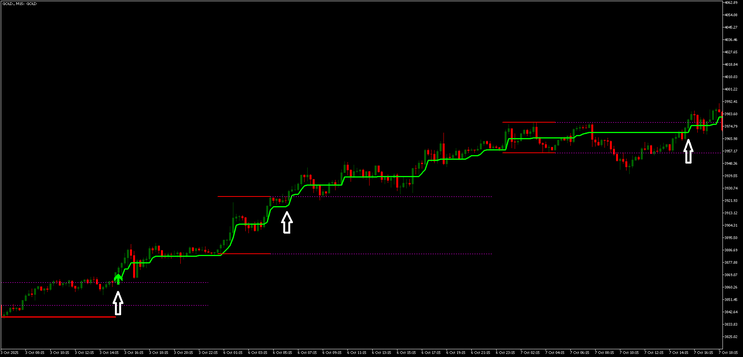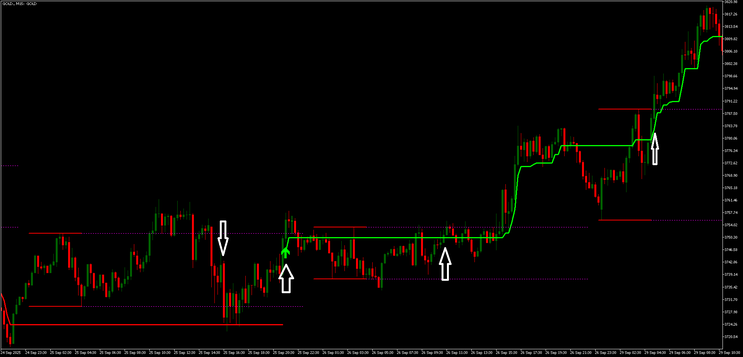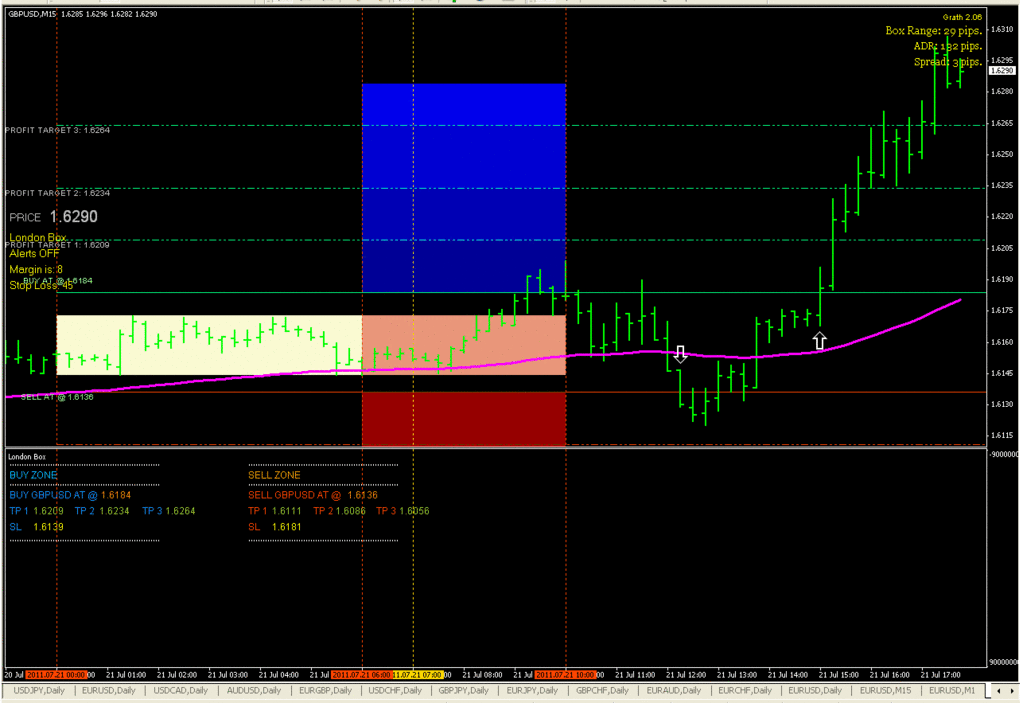15# Trend-Confirmed Breakout Strategy MT5
Joy22
Trend-Confirmed Breakout Strategy is a simple yet powerful approach designed for traders who want to combine momentum confirmation with breakout precision.
This strategy uses two main tools available on MT5:
1. Trend Indicator (default settings) – identifies the direction and strength of the current market trend.
2. Breakout Zone Indicator (default settings) – detects price breakouts above resistance or below support levels.
When used together, these indicators help filter false breakouts and capture strong directional moves.
Recommended Settings
Time Frame: 15 Minutes or higher (M15, M30, H1, H4, Daily)
Currency Pairs: Any (works on Gold, Forex, Indices, and Cryptos)
Indicators:
Trend Indicator: Default settings (shows the green/red line trend direction)
Breakout Zone: Default settings (shows red resistance and purple/blue support levels)
Buy Setup (Long Trade)
Conditions:
-
Breakout Confirmation:
-
Price must break above the upper red resistance line from the Breakout Zone indicator.
-
-
Trend Confirmation:
-
The Trend Indicator must be green, confirming bullish momentum.
-
-
Entry Point:
-
Enter a Buy trade on the first candle close above the resistance breakout, while the Trend Indicator remains green.
-
-
Stop Loss:
-
Place below the nearest support zone (purple dotted line) or the previous swing low.
-
-
Take Profit:
-
Target the next breakout level or use a 1:2 risk/reward ratio.
-
Example
In the first image, multiple upward arrows show valid buy entries where the price broke above resistance, confirmed by the green trend line turning upward.
Sell Setup (Short Trade)
Conditions:
-
Breakout Confirmation:
-
Price must break below the lower support line from the Breakout Zone indicator.
-
-
Trend Confirmation:
-
The Trend Indicator must be red, confirming bearish momentum.
-
-
Entry Point:
-
Enter a Sell trade after the first candle close below the support breakout, while the Trend Indicator remains red.
-
-
Stop Loss:
-
Place above the nearest resistance zone or the previous swing high.
-
-
Take Profit:
-
Target the next breakout level or use a 1:2 risk/reward ratio.
-
Example
In the second image, the red arrow marks a valid breakout below support confirmed by the red trend line — signaling a strong sell opportunity.
Additional Tips
-
Avoid trading during low volatility (Asian session for non-JPY pairs).
Re-entry opportunities: If price retests the breakout level and the trend indicator confirms the same direction, it can be used for an additional entry.
Higher time frames (H1–H4) increase accuracy by filtering out market noise.
Use a trailing stop once the trade moves in profit to lock in gains.
Conclusion
The Trend-Confirmed Breakout Strategy for MT5 merges two of the most effective market concepts — trend
following and breakout
trading.
By ensuring that every breakout aligns with the prevailing trend, traders can significantly improve accuracy and minimize false signals.
15# Box Breakout 2 Trading System
Submit By Joy22
Time Frame 15min
Pairs: EUR/USD, GBP/USD.
Indicators:
Breakout Box V2.06
80 SMA
Long Entry:
We open up a buy trade when the price goes above the entry price level given by the breakout box indicator and also the price need to above the SMA80 magenta color.
Short Entry
We open up a sell trade when the price goes below the entry price level given by thebreakout box indicator and also the price need to below the SMA80 magenta color .
Exit Position
Close half of the lot size at TP1 level given by Breakout Box and close the rest of the lot size at TP2 and TP3 level given by the Breakout Box.
Set the Stop Lossto the Breakout Box indicator Stop Loss level.
Share your opinion, can help everyone to understand the forex strategy.
-
#5
above chart free download
-
#4
Good!
-
#3
It appears mng , wait for confirmation and trafe
-
#2
thanks
-
#1
how to back test the lines is on the last day only
Box Breakout
London Breakout
Asian Breakout
Breakout Forex Strategies - Forex Strategies - Forex Resources ...
6# London Breakout - Forex Strategies - Forex Resources - Forex
35# London Breakout - Forex Strategies - Forex Resources -
21# 100 pips daily - Forex Strategies - Forex Resources - Forex ...
15 Box Breakout System 2 - Forex Strategies - Forex Resources ...
26# The Retrotrader - Forex Strategies - Forex Resources - Forex ...
14# Box Breakout System - Forex Strategies - Forex Resources ...
4# Intraday Breakout - Forex Strategies - Forex Resources - Forex
22# Asian Breakout II - Forex Strategies - Forex Resources - Forex
10# Asian Breakout - Forex Strategies - Forex Resources - Forex
41# Range Breakout - Forex Strategies - Forex Resources - Forex
17# Range Breakout - Forex Strategies - Forex Resources - Forex
12# Hans Breakout - Forex Strategies - Forex Resources - Forex ...
36# Early Bird - Forex Strategies - Forex Resources - Forex Trading
27# Asian Breakout III - Forex Strategies - Forex Resources - Forex
40# Hans123 Breakout - Forex Strategies - Forex Resources - Forex ...