104# Center of Gravity Trading System
Submit by joy22
The system uses the Center of Gravity (COG) indicator to determine price overbought or oversold status.
Time Frame Hi1 or Higher
Pairs:all
Indicators:
CoG
MA cross oc
Long entry
When the price has moved below the BOTTOM GREEN line of the Center of Gravity indicator and the bar has CLOSED, you should become alert and wait arrow blue of MA OC.
Short Entry
Wait for the price to move above the TOP GREEN line of the Center of Gravity indicator and the bar to CLOSE. After this happens, you need to wait arrow red of MA OC
Stop
Loss
You can use a fixed stoploss or a trailing stop, You can also move the stops manually each and every time a new support or resistance level develops.
Profit Target
For the Takeprofit, you can use a fixed Takeprofit level, you can calculate this based on the risk:reward ratio based on your stoploss level
You can keep it 1:2... for example, if you are using a stoploss of 25, you can put a takeprofit of 50. You can also use no takeprofit levels at all and let the trades run closing them when you have an opposite trade signal, this will bring you some more pips. You can use for Profit Target the middle band of Center of Gravity.
In the pictures Center of Gravity forex system in action.
COG Centre Of Gravity Trading System
Share your opinion, can help everyone to understand the forex strategy.
2# Renko with I-Regression bands - Forex Strategies - Forex ...
125#Silver Trend with I-regression method - Forex Strategies -
178# I-Regression System - Forex Strategies - Forex Resources ...
96# MQLPRO stoc/cci/VB - Forex Strategies - Forex Resources ...
108# New Infinity - Forex Strategies - Forex Resources - Forex ...
12# Renko with DTOSC and Past Regression Deviated - Forex ...
325# Past Regression Deviated Method - Forex Strategies - Forex
104# Center of Gravity - Forex Strategies - Forex Resources - Forex
123# ATR Channels Strategy - Forex Strategies - Forex Resources
107# Novus Orsa - Forex Strategies - Forex Resources - Forex ...
58# TMA Bands MTF - Forex Strategies - Forex Resources - Forex
111# Mj Regression Channel and FX Sniper Ergodic CCI - Forex
39# 5 min Channel - Forex Strategies - Forex Resources - Forex ...
229# Quantum Gomega - Forex Strategies - Forex Resources ...



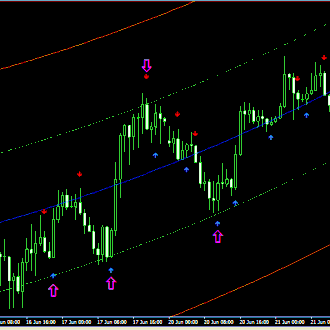
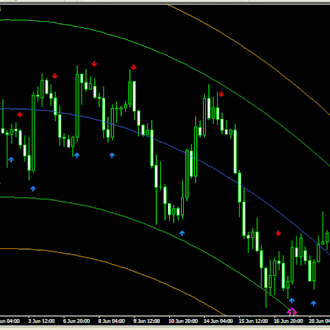

Hamchoi (Friday, 30 December 2016 07:54)
Can this method setup on hp/android
Ama (Monday, 29 February 2016 13:26)
which time frame did you use?
Amit (Friday, 06 March 2015 03:22)
We can simply analyze the trend and get the exact entry to trade by looking this picture..
But in reality it will not work.. Trust me it will REPAINT .. i tried this indicator ..
If we opened any position and if the price moves and if its break BM || TP lines. then the Bottom and Top lines will stretch out..
Joao (Tuesday, 02 September 2014 17:52)
Hi Ronald, does this indicator repaint ? Because the original COG from Benkyalate does repaint, which makes it impossible to verify if passed prices crossed the upper and lower lines.
Ronald (Thursday, 03 July 2014 05:23)
Just put the MQ4 files (indicators) in the MT4 indicators folder and the tpl file (template) in the templates folder. Method 1: put them in the indicators and templates folder where you've installed MT4 (in windows it's under C: program files/metatrader 4 or something like this.
Method 2: the latest builds of MT4 use a different approach to install indicators and templates: go to the file menu in your MT4 and choose 'open data folder', then either 'drag' the files from your windows explorer window to the mt4 data window (make both the mt4 data window and your windows explorer window smaller, so you can see two windows on your screen), or copy the indicator files and paste them into the indicators folder of mt4 (do the same for pasting the template file into the templates folder - you might have to put the template file into the MT4 folder on C: program files/metatrader 4 too, when it's not visible in your MT4).
If you still have problems, Google for 'installing indicators in MT4' or ask your question(s) at the 'Forex Factory' forum. Cheers
Muhammad Tahir (Friday, 03 January 2014 09:05)
Hi, Please tell how to use this in meta trader, I am unable to understand how to bring this on meta trader chart. Many Thanks