794# Profit Templates MT4
Six trend momentum templates for trading
Simple and advanced profit templates
Submit by Dimitri
Profit Templates MT4 is a collections of six template trend momentim for trading based on on a group of indicators. Overall these templates are simple to manage and adapt to multiple trading styles. From day trading to swing trading.
Time frame 5 min or higher
Currency pair: Major and minor.
Metatrader 4 Indicators
How to install indicators:
1. Extract the Folder Indicator, If it can not please Install Winrar terlebuh first
2. Open MT4 - Click File - Open Data Folder
3. Copy All Indicator Template Contents Then Paste into MQL4 Template Folder
4. Copy Folder Indicator. Remember the Copy folder.
NOT THE INDICATOR'S CONTENTS. Then Paste it to the MQL4 Indicator Folder
5. After that restart your mt. then change the template
https://youtu.be/UafSYUBcNX4 (see video)
ZB Cloud lines, Supreme profit Meter, BB stop 1, Dashboard, Super trend,
SS 2009 (fischer).
Pallada Assistant, Trend volume, ADR, AK Zig Zag point, BD FX Trender,
Binary profit, Daily changer,
Ferrux FX Multi info, Ferrux FX Trend, Forex profit Supreme Meter, GG Trend Bar,
GGMACD signals,
Half Trend, Heiken Ashi MA T3 new, Ichimocku, Indicator 2, Magnified market price,
Market price, Pental Bakso, Peramal Trend, Premium FX Scalper buil 600+, Prob Meter,
Pux Price, Quantum with alert, Renko street, RSI Monitor, Scalping signal,
Super signal super trend, TA 1.14, Trend Magic Arrow, Trend Wave, Wss open.
These templates have been created with free MT4 indicators.
Templates examples in the picturesShare your opinion



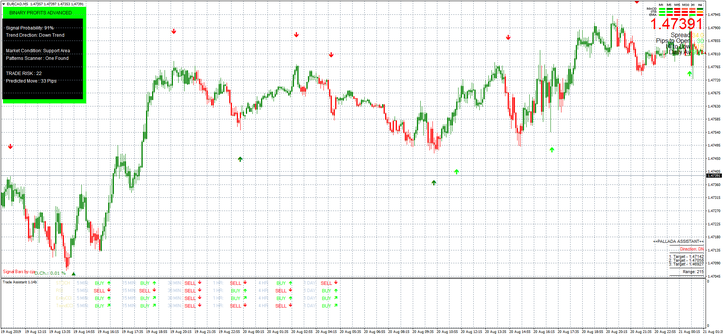
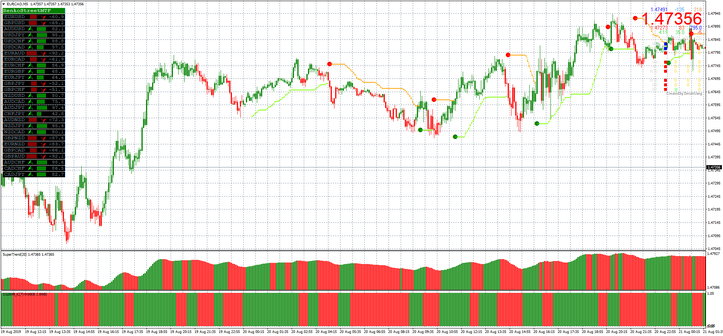
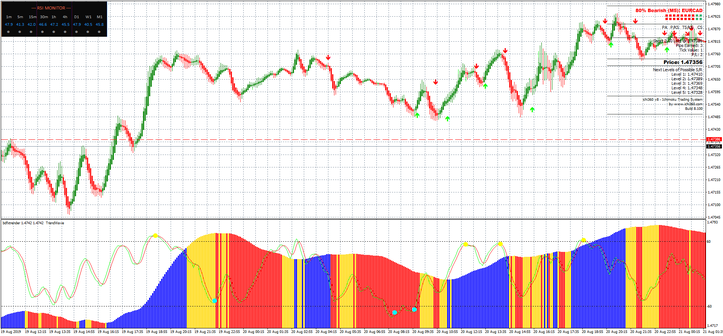

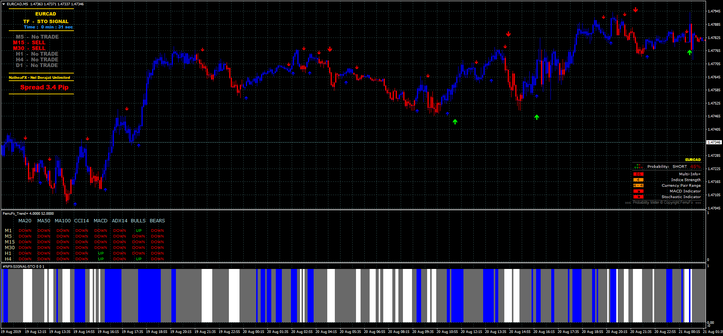

Suzy (Wednesday, 30 December 2020 13:02)
Thanks Dimitri.very helpful
Dimitri (Friday, 23 August 2019)
Read well how to install it. You must install the indicators folder in the MT4 indicators folder see video.
Cousupp (Friday, 23 August 2019 14:31)
Are you serious? I get nothing but white charts... with all templates