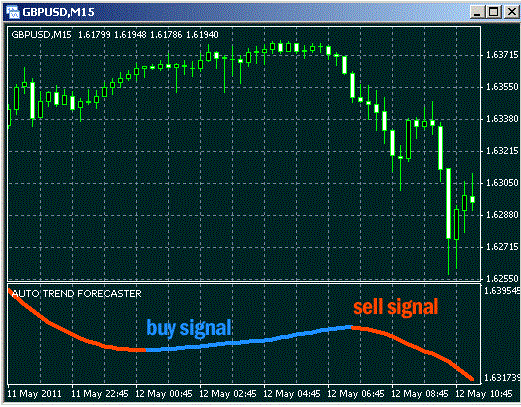435# Auto Trend Forecast
Trendline Trading
Submit by Zacky 13/02/2013
Time Frames and Pairs
- 5 min ( not recommended - risky), 15 min, 30 min, 1H
- All major pairs
To use the Auto Trend Forecaster to generate signals:
Long trades occur when the Auto Trend Forecaster
changes color from Orange to Blue.
Short trades occur when the Auto Trend Forecaster changes
color from Blue to Orange.
Stop Loss
Option 1
Place your stop loss according to the popup alert number
Option 2 ( for advanced traders)
Place your stop loss below the previous low ( bottoms)
For long trades.
Place your stop loss above the previous high (tops)
For short trades.
IMPORTANT: Set stop loss for all your trades and do not deviate from it.
Once the trade has touched your stop loss be disciplined and close the
trade. This will protect you from major capital losses.
Exiting Trades
Exit trades when the Auto Trend Indicator issues the opposite trading
signal. This ensures that you trade with maximum profits and right
before the market reverses.
Another exit mechanism which is highly effective is to exit near strong
support or resistance levels. It is a method that generates exits earlier,
so you take profits early.
In the picture Auto Trend Forecast forex system in action.
Share your opinion, can help everyone to understand the forex strategy.
Trendline Trading System
22# Trendline Scalper - Forex Strategies - Forex Resources -
78# Advanced Trendline Scalping Strategy - Forex Strategies ...
Trendline Metatrader indicator - Forex Strategies - Forex Resources ...
6# Trend line Breakout and Fibonacci - Forex Strategies - Forex ...
116# Trendline Forex Entry Signal, Two High Probability Setups ...
104# Tom De Mark Trend line Strategy - Forex Strategies - Forex
38# Trendline Breakout - Forex Strategies - Forex Resources -
61# Momentum and Demark Trend line - Forex Strategies - Forex ...
119# Sperandeo Victor, Trendline Method - Forex Strategies -
312# Instant Trendline forex Strategy - Forex Strategies - Forex ...
8# Trendline Candelstick pattern with Fibo - Forex Strategies -
117# Trendline System - Forex Strategies - Forex Resources -
189# Instant Trendline Filter Scalping - Forex Strategies - Forex ...